text messaging from e-mail.
A fellow youth minister asked this morning how best to communicate to students and parents. It's expensive to snail mail, a lot of our students don't have or check e-mail, some parents don't want their students on Myspace/Facebook. So how about cell phones? Nearly every student has one, so how can we use them efficiently and inexpensively?
Cell phone companies have dedicated e-mail addresses for each cell phone. [That's kind of scary to think that spammers could get through to our cell phones so easily!] Now we can tap into that by creating a mailing list in our e-mail program with our students cell numbers entered as an e-mail address. Here's how:

And a link to more carriers: HERE
A few things to remember... Text messages can only have 160 characters--so keep it short! If someone replies to you and you want to reply, be sure to clear out the message window so the original message doesn't count toward your 160 characters.
There is a downside: you have to find out what carrier each of your students has. For our youth group, I know what most of them have--but we aren't very big. An extra step, but it'll save some money. There are computer programs out there to send text messages from your computer if you only know the phone number, but you can only send one at a time. This way you get a mailing list message sent out to all your students from the comfort of your e-mail system. Please post a comment if you have an update, or a mobile service provider that I missed. Or if you have an even easier solution!
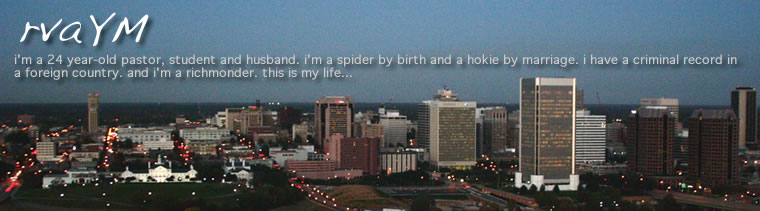




2 comments:
Great idea! I do something similar, but use AOL Instant Messenger to send the text messages instead. That works regardless of what network they're on. I blogged about it here:
http://www.timschmoyer.com/2006/01/03/youth-group-announcements-on-aim/
That's a good point--I've used that before. Is there any way to keep up a mailing list? I figured that's the only benefit to doing it through e-mail.
Post a Comment